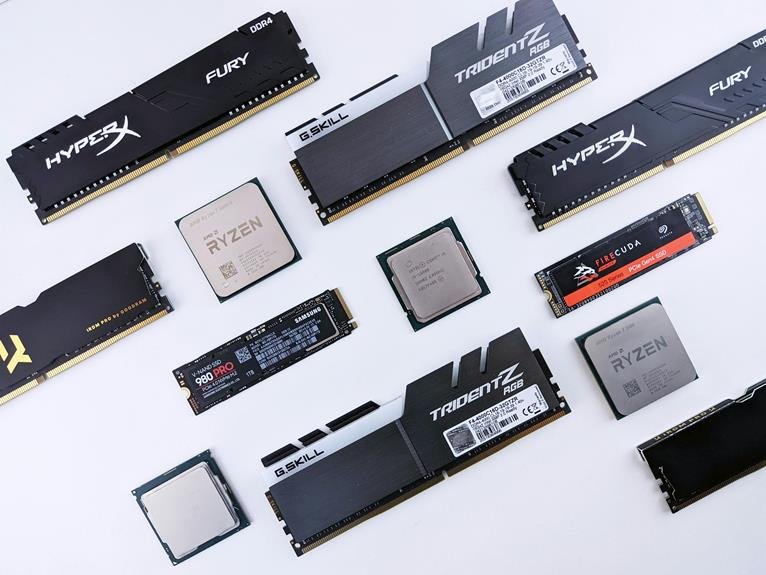
If you're looking to elevate your gaming experience to the next level, there are key upgrades that can significantly enhance your high-performance gaming PC. By focusing on optimizing your graphics card, utilizing an SSD for faster data access, expanding your RAM, and upgrading the cooling system for improved efficiency, you can unlock the full potential of your setup. These upgrades are not just about enhancing performance; they also play a crucial role in ensuring a smoother and more immersive gaming experience.
Graphics Card Upgrade
Considering your need for enhanced visual performance, have you explored upgrading your graphics card to boost your gaming experience? A powerful graphics card is essential for running modern games smoothly at high settings. Upgrading to a newer model can significantly enhance your gaming visuals, providing smoother frame rates, sharper images, and overall improved gameplay immersion.
When choosing a new graphics card, make sure to consider your PC's compatibility and power supply requirements. Research the latest models from reputable brands like NVIDIA and AMD to find the best fit for your gaming needs. Look for features like ray tracing, higher VRAM capacity, and increased core counts to future-proof your setup and enjoy the latest gaming technologies.
Installing a new graphics card is relatively straightforward. Start by powering down your PC, removing the old card, inserting the new one into the PCIe slot, and connecting any necessary power cables. After securing the card, install the latest drivers from the manufacturer's website to optimize performance. Once everything is set up, you'll be ready to experience your favorite games in stunning detail with your upgraded graphics card.
SSD Installation
To enhance your gaming PC's speed and performance, consider installing a solid-state drive (SSD). Unlike traditional hard drives, SSDs have no moving parts, which results in faster data access times and improved overall system responsiveness. When installing an SSD, ensure your PC supports the SATA III interface for optimal speed benefits.
To begin the installation process, power off your PC, unplug all cables, and open the case following the manufacturer's guidelines. Locate the existing hard drive and disconnect it carefully. Mount the SSD in an available drive bay and connect it to the power supply using a SATA power cable. Next, attach the SSD to the motherboard using a SATA data cable.
After physically installing the SSD, power on your PC and initialize the drive in the operating system. Transfer your operating system and frequently used applications to the SSD to experience significant performance gains. With an SSD installed, you'll notice faster boot times, quicker game loading speeds, and an overall smoother computing experience.
RAM Expansion
Enhance your gaming PC's performance further by upgrading its RAM for improved multitasking and overall system responsiveness. RAM, or Random Access Memory, is crucial for running multiple applications simultaneously without slowing down your system. By expanding your RAM capacity, you can experience smoother gameplay, faster loading times, and seamless multitasking abilities.
Upgrading your RAM is a cost-effective way to boost your gaming PC's performance without having to replace other components. With more RAM, your system can store and access data faster, leading to improved overall speed and responsiveness. This is particularly beneficial for gaming, where large amounts of data need to be processed quickly for a seamless experience.
When choosing RAM for your gaming PC, make sure to check compatibility with your motherboard and consider factors like speed and capacity. Opting for higher capacity RAM modules and faster speeds can further enhance your gaming experience. Upgrading your RAM is a simple yet effective way to take your gaming PC to the next level in terms of performance and responsiveness.
Cooling System Enhancement
Improving your gaming PC's cooling system can significantly enhance its performance and longevity. By upgrading your cooling system, you can ensure that your components operate at optimal temperatures, preventing overheating and potential damage.
One of the most effective ways to enhance your cooling system is by investing in a high-quality CPU cooler. A robust CPU cooler can efficiently dissipate heat generated by your processor, allowing it to run at peak performance levels without throttling.
Additionally, installing case fans strategically can improve airflow within your PC, helping to maintain lower overall temperatures. Consider adding liquid cooling solutions for even more effective heat dissipation, especially if you engage in intense gaming sessions or overclock your system.
Regularly cleaning your cooling components, such as fans and heatsinks, can also contribute to better airflow and cooling efficiency. By upgrading and maintaining your cooling system, you can ensure that your high-performance gaming PC runs smoothly and remains in top condition for years to come.




